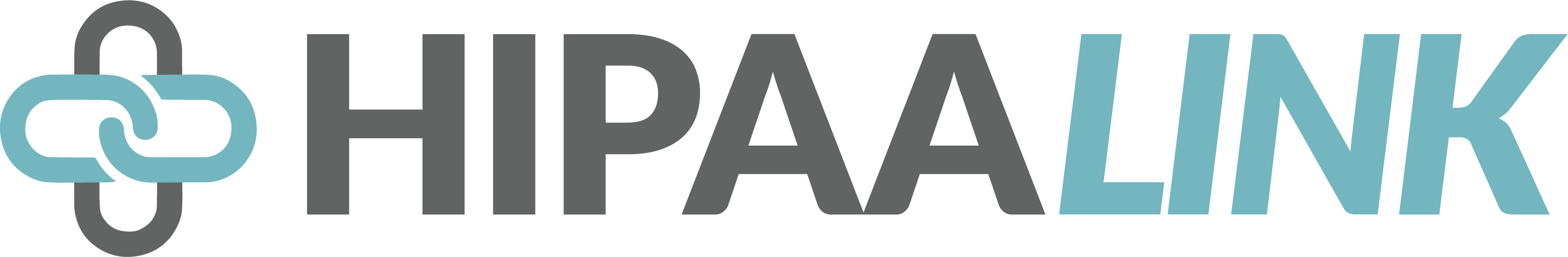Troubleshooting and Addressing Challenges
Making sure you and your patients have a seamless connection
Internet
Have your patients check their internet connection in advance.
By just typing “speed test” into Google, you and your patients can quickly check their internet connection. Make sure that at minimum the connection is 7mbps or faster. If it is slower than that, they may need to move closer to their router or switch to having the session through their phone instead.
Confirm that your scheduling emails are going to their main inbox. Once you have sent your first invite, instruct the patient to check their inbox. If it goes to any folder other than their main folder, make sure they add you to their contact list on Gmail and other email clients. This will assure that your emails and appointments always go through!
Lack of patient privacy at home
Teletherapy provides patients with the benefit of participating in therapy sessions from the comfort of their own homes. But not everyone has a comfortable or private home environment. Many patients struggle to find a quiet, private space in their home so therapy conversations are often within earshot of parents, roommates, partners, children, and others.
In these situations, patients may end up logging into sessions from locations with poor internet connections such as their cars, garages, outdoor decks, and patios which can result in choppy or dropped sessions. For these patients, therapists can open up extended teletherapy hours, providing patients with the option to schedule their online therapy sessions during less than ideal times that allow for more privacy with access to a strong internet signal.
Lack of patient privacy at home
Ensuring that your sessions are secured from any mishaps and security breaches assures your patients’ that they are in a safe and healthy environment. HIPAA Video’s video conferencing system offers a two-step authentication process that requires a unique SMS passcode/phone call and an email verification code or link. Allowing access only to authorized users through this process on both your end and the patient’s will ensure that your appointments and sessions stay uninterrupted from malicious intent. So make sure your patients check their email, their spam, and their messages to access the unique verification code or link before sessions.
HIPAA Video's compatibility check
Before a session begins, HIPAA Video’s conferencing system automatically runs a compatibility check to ensure your equipment, your microphone and camera, and your internet connection are running well. Having a compatibility check run each time a session is loading makes sure that your communication, camera, microphone, and sound systems are running smoothly so your sessions with your patients are stress-free.